Customer Notice (New Bluetooth App):
We have recently produced a new Google Play Store app called Kitronik Bluetooth Control. This Android app allows you to control a Kitronik Kitronik :MOVE mini buggy over Bluetooth. The new Kitronik Bluetooth Control app replaces our previous Android app that features in this resource. We suggest that you switch to this new app for a better and more consistent experience. See the links below for more details.
- Kitronik Bluetooth Control App - Google Play Store.
- Kitronik Bluetooth Control App - How to Guide.
This Resource:
This FREE Kitronik Move App has been developed in response to the growing number of products and resources we've produced that make use of the microbit's Bluetooth functionality. This page contains download links to the App and also links to resources and products. It will be updated on an ongoing basis, so please check back often.
This page contains download links to the App and also links to resources and products. It will be updated on an ongoing basis, so please check back often.
Kitronik Move App:
The Kitronik Move App offers a D-Pad style interface that allows the user to control a microbit connected device over Bluetooth. It is an ideal accompaniment to our :MOVE mini buggy kit and much more. Adding Bluetooth functionality to :MOVE mini is as easy as putting some code onto the microbit and downloading the Move App. We also have plans to release the App for iOS, but at the moment it is only available for Android (5.0 - 8.0). The useful links below will be added to as and when new products and resources become available.Getting started:
First please pair your microbit to the app device. A handy guide can be found here. If you microbit is already attached to :MOVE mini you can still pair it without dismantling it, you can find out how here. Another method (slightly quicker). Program the microbit with the onConnect and onDisconnect block before pairing. Then follow the above guide, however, instead of entering the number a tick will appear when paired.How to connect:
From the navigation menu (slide from the very left edge of screen) click on "Connect to microbit". At the bottom of the screen is a button that will state "SCAN FOR MICROBIT(S)" press the button and a list of microbits will appear. To connect to a microbit, select one from the list. A status title will appear to show the status of connection.
At the bottom of the screen is a button that will state "SCAN FOR MICROBIT(S)" press the button and a list of microbits will appear. To connect to a microbit, select one from the list. A status title will appear to show the status of connection.  This will say "connected" or "disconnected". When connected, the game pad will be active to use.
This will say "connected" or "disconnected". When connected, the game pad will be active to use. 
Game pad:
From the navigation menu (slide from left side of screen) click on "Game Pad". This will bring up two set of 4 buttons in a formation. It is possible to program the microbit to respond to any of these buttons. For a detailed guide to programming the microbit with these follow this link. To determine which button uses which event value, refer to table below. This gives a value for pressing and release of the button.| Button | On Press | On Release |
| DPAD UP BUTTON | MES_DPAD_BUTTON_A_UP | MES_DPAD_BUTTON_A_DOWN |
| DPAD DOWN BUTTON | MES_DPAD_BUTTON_B_UP | MES_DPAD_BUTTON_B_DOWN |
| DPAD LEFT BUTTON | MES_DPAD_BUTTON_C_UP | MES_DPAD_BUTTON_C_DOWN |
| DPAD RIGHT BUTTON | MES_DPAD_BUTTON_D_UP | MES_DPAD_BUTTON_D_DOWN |
| CIRCLE UP BUTTON | MES_DPAD_BUTTON_1_UP | MES_DPAD_BUTTON_1_DOWN |
| CIRCLE DOWN BUTTON | MES_DPAD_BUTTON_2_UP | MES_DPAD_BUTTON_2_DOWN |
| CIRCLE LEFT BUTTON | MES_DPAD_BUTTON_3_UP | MES_DPAD_BUTTON_3_DOWN |
| CIRCLE RIGHT BUTTON | MES_DPAD_BUTTON_4_UP | MES_DPAD_BUTTON_4_DOWN |
Useful Links:
- The Kitronik Move App For Android (V1 for Android versions 5.0 - 8.0).
- Hacking a Toy Crane for microbit control.
- Line following Buggy for the BBC microbit.
- Build your own Robot Wars buggy,
- :MOVE:mini buggy Kit.
- Adding Bluetooth control to :MOVE mini.
- Pairing a microbit that is attached to :MOVE mini.
©Kitronik Ltd – You may print this page & link to it, but must not copy the page or part thereof without Kitronik's prior written consent.


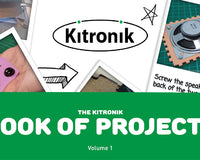




12 comments
Mark Donnison
Hi Nicolas, thanks for the feedback. I will pass it onto the App developer.
Nicolas
Hi, I have found an error in the app: if the micro:bit that is connected with the Kitronik Move app via Bluetooth is turned off, then I cannot reconnect and I have to close the app and re-open it. It would be great if in this case (a connected micro:bit is turned off), when the micro:bit if turned back on, I could reconnect with the app.
Mark Donnison
Not at the moment, sorry. The todo list very large when compared to the small group of people chipping away at it.
Warren Grieve
Any updates on the iPad app for the MOve mini?
Mark Donnison
Hi, we have quite a few projects here that the App can be used for. There are several under the Robots/Buggies section, where the App can be used as a remote control: https://www.kitronik.co.uk/blog/bbc-microbit-kitronik-university/
tanawat taemthong
Hello. Will you have a micro bit program that works with your apps?
Mark Donnison
Did you follow the pairing process? If properly paired with a phone running a supported version of Android it should work. If you still can't get it to work after pairing, please contact support@kitronik.co.uk and the team will look into it for you.
leigha
everything seems to be working until i try to use the app…when i press the controls in the app my phone vibrates and the bit actually does nothin..anyone got any suggestions
Mark Donnison
Hi Daniel, Try the information here; https://makecode.microbit.org/reference/bluetooth/bluetooth-pairing If this does not work in the way you expect, please drop us an email at support@kitronik.co.uk and we will see what we can do to help.
Daniel
Hi, I am an educator and I was trying to use your Kitronik Move app with Bluetooth control; however, I am stucked at the connecting to bluetooth part which I am not able to establish a connection with my microbit board. I tried using other app like micro:bit developed by Samsung, I have no problem establishing a connection. I would like to ask you for any advice which I can perform to establish the connection? The app stopped at the part whereby the paired device was found, but when I press onto it, it cannot establish a connection. Thanks
Mark Donnison
Hi, we are looking into further control functions that may become part of the existing app or even possibly further apps.
Krzysztof Daszuta
Too bad it's not an Open Source app. Could you add analog throttle?