Inventors Kit Experiment 1 - Say Hello To The BBC micro:bit:
In this experiment, we will use the buttons on the BBC micro:bit and show how we can use the breakout board to access these buttons externally using the supplied switches.Video Walk-Through With Hints & Tips:
Code Downloads:
The code examples below have been individually zipped and can be downloaded by clicking on your preferred option. Once unzipped you can either open the and edit the code in appropriate editor or place the HEX file onto your microbit*.MakeCode Editor & Python Code Downloads:
- This code was created with the MakeCode Editor, download the HEX file here.
- This code was created with the Python Editor, download the Python File here.
Legacy Editors Code Downloads:
NOTE: The legacy editors will disappear at some undisclosed point in the future. The code can still be placed on a microbit and will run regardless but you won't be able to use an editor. When that happens, switch to using one of the currently supported editors. We've already made the switch as the new editors are better and more fully featured.- This code was created with the Blocks Editor, download the HEX file here.
- This code was created with the Touch Develop Editor, download the HEX file here.
Kitronik Inventors Kit Resources:
| Exp No#. | Experiment Name. | Resource Type. |
|---|---|---|
| 1 | Say Hello to the BBC micro:bit. | Further Help. |
| 2 Pre V1.7 | Using an LDR and analog inputs. | Full Experiment + Further Help. |
| 2 V1.7 | Using a Light Sensor & analog inputs. | Full Experiment + Further Help. |
| 3 | Dimming an LED using a potentiometer. | Further Help. |
| 4 | Using a transistor to drive a motor. | Full Experiment + Further Help. |
| 5 | Using the accelerometer to control motor speed. | Further Help. |
| 6 | Setting the tone with a piezo buzzer. | Further Help. |
| 7 | Wind Power. | Full Experiment + Further Help. |
| 8 | Making a game using the compass. | Further Help. |
| 9 | Capacitor charge circuit. | Further Help. |
| 10 | Using an RGB LED. | Further Help. |
| 11 | Making a pedestrian crossing. | Full Experiment + Further Help. |
| 12 | Making a random dice. | Full Experiment + Further Help. |
Get The Kitronik Inventors Kit For The BBC microbit:
We do two versions of the Inventors Kit for the BBC micro:bit, with or without the BBC micro:bit included. Chose the option that is right for you from the links below.©Kitronik Ltd – You may print this page & link to it, but must not copy the page or part thereof without Kitronik's prior written consent.




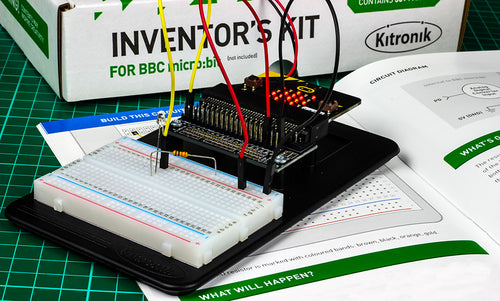





2 comments
Mark Donnison
Hi Helana, at present this is the only place that we have this content. We are looking into the possibility of putting up key content up on TES, it is likely that if we are able to do this we would plan in the job pf producing PDF's where applicable. In the meantime would it be possible for you to submit the specific URLs to your systems administrator to enable your use of them?
Helena St Amand
Hi there, I was hoping that my class could access your tutorials to support learning about the inventors kits that we have but the site material is blocked on student log in as the site is classified as a ‘shopping’ site. Is there anywhere else where I can access the educational content please?