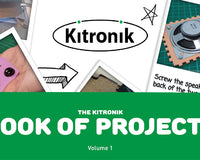- Learn how to flash an LED on the Electro-Fashion: Igloo PICAXE Wearable Module.
- Beginner - Learn how to get started with the Igloo PICAXE Wearable Module.
- Electro-Fashion: Igloo, PICAXE Wearable Module.
- A battery power supply.
- PICAXE Programming Cable.
- Blockly installed on your computer.
You will also need the following equipment:
- A laptop or computer with the Blockly program installed on it.
Step-by-step guide to making an LED flash:
Step 1:
Step 2:
Start by opening up a new project in Blockly. Then from 'Loops' select a 'Forever Do' block. Connect that to your start block.Step 3:
From 'Outputs', choose an 'Output on' block. Connect that to your 'Forever do' loop. Then, from 'Delays', choose pause for 500 milliseconds and connect that to the bottom of the turn 'Output On' block.Step 4:
We're going to be using 'B2'; the on-board LED, so change 'B0' to 'B2'. Because we want to make this flash, lets duplicate the 'Turn Output On' block.Step 5:
Duplicate the 'Pause for' block. Connect those together and we'll change 'on' on the 'turn output B2' block to 'off'. We'll then connect that into the loop. We now have a program that turns 'B2' on and waits for 500 milliseconds, and turns 'B2' off for 500 milliseconds, and loops back to the beginning. This will make the LED flash.Step 6:
When you have completed your program, click on PICAXE and click on 'Program'. This will upload the program to the Igloo microcontroller. Now our program has been uploaded to Igloo. We can see the on-board LED B2 flashing on and off. A simple program like this is called 'Hello World'. For more Igloo tutorials, installation instructions, compatible sewable components and the latest software and support; Visit kitronik.co.uk/igloo.©Kitronik Ltd – You may print this page & link to it, but must not copy the page or part thereof without Kitronik's prior written consent.